Screen:

Alle Optionen:
fimap v.09_svn :: Automatic LFI/RFI scanner and exploiter :: by Iman Karim (fimap.dev@gmail.com) Usage: ./fimap.py [options] ## Operating Modes: -s , --single Mode to scan a single URL for FI errors. Needs URL (-u). This mode is the default. -m , --mass Mode for mass scanning. Will check every URL from a given list (-l) for FI errors. -g , --google Mode to use Google to aquire URLs. Needs a query (-q) as google search query. -H , --harvest Mode to harvest a URL recursivly for new URLs. Needs a root url (-u) to start crawling there. Also needs (-w) to write a URL list for mass mode. ## Techniques: -b , --enable-blind Enables blind FI-Bug testing when no error messages are printed. Note that this mode will cause lots of requests compared to the default method. Can be used with -s, -m or -g. -D , --dot-truncation Enables dot truncation technique to get rid of the suffix if the default mode (nullbyte poison) failed. This mode can cause tons of requests depending how you configure it. By default this mode only tests windows servers. Can be used with -s, -m or -g. Experimental. -M , --multiply-term=X Multiply terminal symbols like '.' and '/' in the path by X. ## Variables: -u , --url=URL The URL you want to test. Needed in single mode (-s). -l , --list=LIST The URL-LIST you want to test. Needed in mass mode (-m). -q , --query=QUERY The Google Search QUERY. Example: 'inurl:include.php' Needed in Google Mode (-g) --skip-pages=X Skip the first X pages from the Googlescanner. -p , --pages=COUNT Define the COUNT of pages to search (-g). Default is 10. --results=COUNT The count of results the Googlescanner should get per page. Possible values: 10, 25, 50 or 100(default). --googlesleep=TIME The time in seconds the Googlescanner should wait befor each request to google. fimap will count the time between two requests and will sleep if its needed to reach your cooldown. Default is 5. -w , --write=LIST The LIST which will be written if you have choosen harvest mode (-H). This file will be opened in APPEND mode. -d , --depth=CRAWLDEPTH The CRAWLDEPTH (recurse level) you want to crawl your target site in harvest mode (-H). Default is 1. -P , --post=POSTDATA The POSTDATA you want to send. All variables inside will also be scanned for file inclusion bugs. --cookie=COOKIES Define the cookie which should be send with each request. Also the cookies will be scanned for file inclusion bugs. Concatenate multiple cookies with the ';' character. --ttl=SECONDS Define the TTL (in seconds) for requests. Default is 30 seconds. --no-auto-detect Use this switch if you dont want to let fimap automaticly detect the target language in blind-mode. In that case you will get some options you can choose if fimap isnt sure which lang it is. --dot-trunc-min=700 The count of dots to begin with in dot-truncation mode. --dot-trunc-max=2000 The count of dots to end with in dot-truncation mode. --dot-trunc-step=50 The step size for each round in dot-truncation mode. --dot-trunc-ratio=0.095 The maximum ratio to detect if dot truncation was successfull. --dot-trunc-also-unix Use this if dot-truncation should also be tested on unix servers. ## Attack Kit: -x , --exploit Starts an interactive session where you can select a target and do some action. -T , --tab-complete Enables TAB-Completation in exploit mode. Needs readline module. Use this if you want to be able to tab-complete thru remote filesdirs. Eats an extra request for every "cd" command. ## Disguise Kit: -A , --user-agent=UA The User-Agent which should be sent. --http-proxy=PROXY Setup your proxy with this option. But read this facts: * The googlescanner will ignore the proxy to get the URLs, but the pentestattack itself will go thru proxy. * PROXY should be in format like this: 127.0.0.1:8080 * Its experimental --show-my-ip Shows your internet IP, current country and user-agent. Useful if you want to test your vpnproxy config. ## Plugins: --plugins List all loaded plugins and quit after that. -I , --install-plugins Shows some official exploit-mode plugins you can install andor upgrade. ## Other: --update-def Checks and updates your definition files found in the config directory. --test-rfi A quick test to see if you have configured RFI nicely. --merge-xml=XMLFILE Use this if you have another fimap XMLFILE you want to include to your own fimap_result.xml. -C , --enable-color Enables a colorful output. Works only in linux! -v , --verbose=LEVEL Verbose level you want to receive. LEVEL=3 -> Debug LEVEL=2 -> Info(Default) LEVEL=1 -> Messages LEVEL=0 -> High-Level --credits Shows some credits. --greetings Some greetings <img src='http://www.toolbase.bz/board/public/style_emoticons/<#EMO_DIR#>/0006.png' class='bbc_emoticon' alt=';)' /> -h , --help Shows this cruft. ## Examples: 1. Scan a single URL for FI errors: ./fimap.py -u '[url="http://localhost/test.php?file=bang&id=23"]http://localhost/tes...file=bang&id=23[/url]' 2. Scan a list of URLS for FI errors: ./fimap.py -m -l '/tmp/urllist.txt' 3. Scan Google search results for FI errors: ./fimap.py -g -q 'inurl:include.php' 4. Harvest all links of a webpage with recurse level of 3 and write the URLs to /tmp/urllist ./fimap.py -H -u '[url="http://localhost"]http://localhost[/url]' -d 3 -w /tmp/urllist
[tested]
Bearbeitet von Simius, 09 February 2013 - 18:00 Uhr.

 Anmelden
Anmelden Benutzerkonto erstellen
Benutzerkonto erstellen


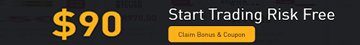
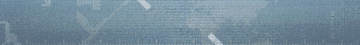




 Nach oben
Nach oben Melden
Melden

 Tool Area
Tool Area Public Tools
Public Tools
